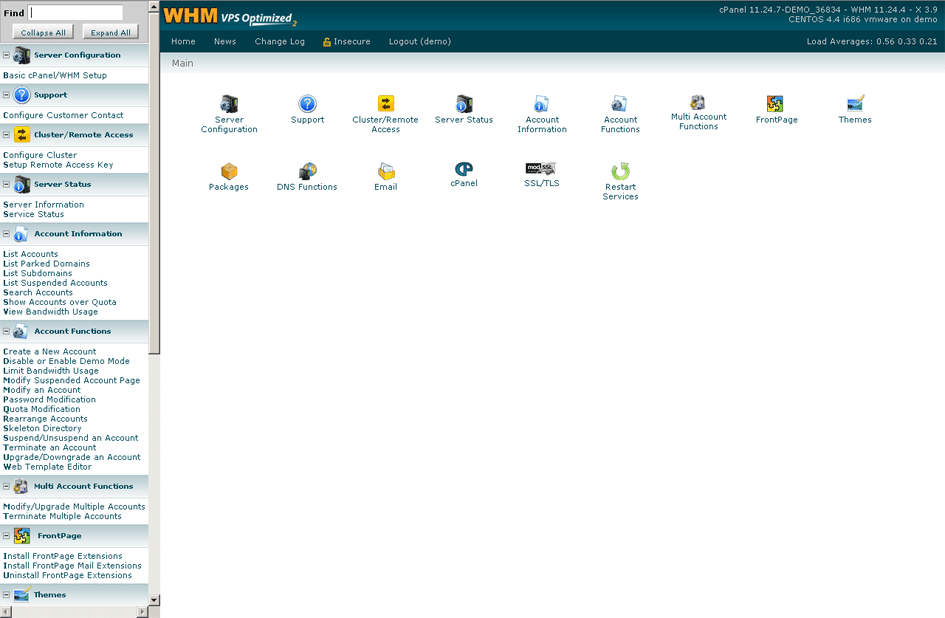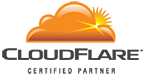cPanel/WHM (Web Host Manager)
cPanel is the industry leader when it comes to hosting control panels. cPanel is a web based hosting control panel at the account level and WHM (Web Host Manager) is the Administrator web based backend for those cPanel accounts. Every reseller account includes it’s very own WHM account as well as a complimentary cPanel account for the main domain that was setup with your reseller account. Your Reseller Account Information email should include all usernames, passwords, domains, and links you will need to get started.
Here are the standard WHM and cPanel links:
cPanel
http://www.yourdomain.com/cpanel
or
http://www.yourdomain.com:2082
(yourdomain.com/cpanel is setup automatically as a redirect and will redirect to yourdomain.com:2082)
WHM
http://www.yourdomain.com/whm
or
http://www.yourdomain.com:2086
(yourdomain.com/whm is setup automatically as a redirect and will redirect to yourdomain.com:2086)
You can substitute www.yourdomain.com for the IP address of your server which should be provided in your Reseller Account Information email. This may be necessary if your domain is new and has not propagated yet.
Softaculous
http://www.softaculous.com
Softaculous is an auto installer with over 200 of the most popular scripts from around the internet. Softaculous will already be installed and integrated into cPanel. In order to access Softaculous you simply login to the cPanel account you wish to install the script under and you will find it located under the “Software/Services” section.
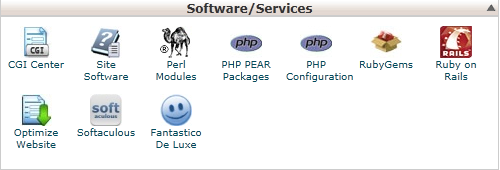
All you have to do is click on the icon and it will bring you to another page to install almost any type of script you would like…instantly. No need to worry about creating MySQL databases or users, Softaculous handles everything for you.
WHMCS
http://www.whmcs.com

WHMCS is an all-in-one client management, billing & support solution for almost any online businesses. WHMCS handles everything from signup to termination, with automated billing, provisioning, and management. WHMCS integrates very well with cPanel which automates almost every task required when setting up a new account. As an example, when someone signs up for a hosting plan on your website, if WHMCS is configured correctly it will automatically create the account and send the customer an email with all their login information.